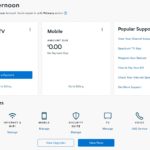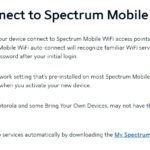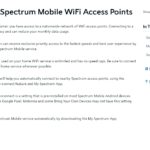2024 Spectrum Cable & Internet
2024 Spectrum Cable & Internet
<-------- Click To See Letter Addressing Government Fee Increase
2024 Estimate Was $57.65 - Actual Rate Is $58.96
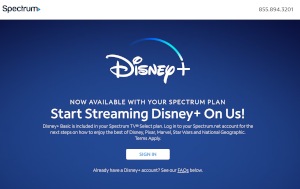
DISNEY + Now Available
<--------- The PDF File Will Open And Can Be Saved Or Printed

SPEED TEST By Ookla
<---------The Link Provided Will Bring You To The Speed Test by Ookla
PHONE SET UP FOR SPECTRUM CELL PHONE SERVICE
Click On The First Image And Follow The Caption Below Each Image
SPECTRUM CELL PHONE SERVICE
If You Have Spectrum’s Cell Phone Service, It’s Important You Download The Spectrum Apps To Your Phone.
This Allows Your Phone To Automatically Connect To The WiFi Signals When You Travel Away From Your Home.
All Members Of Weeki Wachee North HOA Have Spectrum Cable and WiFi. This Means There’s A
Spectrum Mobile WiFi Network Throughout The Park.
Connecting To This WiFi Signal At The Park, As Well As Hot Spots Outside The Park,
Assures You Use Limited Data While Away From Home.
Spectrum Services
Community Solutions: 833-946-2892
Service: 855-326-5115
Tech Support: 888-345-7139
Installation Instructions For Spectrum Internet And TV In WWN
This Bulk installation program is new to the WWN park and HOA, these instructions are meant to be a helpful suggestion and NOT a complete or concise guide. Please provide feedback to A1WWNHOA.com if you find inconsistencies or errors.
Have paper and pencil handy to write down Username and Password.
1) Call Spectrum Community Solutions / BULK PROGRAM: 855-326-5115
Explain to them they you are in a Mobile-Home-Park and this installation is part of a new “Bulk Program”. Also, explain that you are in a Manufactured home, (NOT AN Apartment).
If you are an existing customer, explain that you are converting from your previous plan into this one.
2) THIS STEP IS IMPORTANT: Give them your Name and address of your home. Also, your e-mail address, phone number and Account Number if they ask, (Account Number should be there if you are an existing customer). Ask them to enter this information in their system. The objective of this call is to create a Spectrum account, or at least get enough information to create a Spectrum account online so you can use Apps or the internet. Once you get this information in their computer you will have enough information to stream TV over the internet via your smart TV or computer, but if you want a Spectrum TV box, THIS IS THE TIME TO ASK for one. They can mail it to you, or you can pick it up locally if you want it faster. Also, if you are NOT an exiting internet user, also ask for an internet hookup package.
If you have entered the above information with Spectrum, they can now send out a technician can help you with installation if you request it, but it will cost $49.
· TO GET SPECTRUM INSTLATION HELP FREE, DO THIS:
Spectrum BULK Service has indicated that if you have the hardware, TV Cable Box, and Internet Modem / Router sent to you, and you need help setting it up, they will consider it a rescue, and They have indicated that they WILL SEND OUT A TECHNICIAN FREE. So, the best way to do this installation is to have the hardware sent to you, and then call them for help, “i.e., Rescue”. And then the installation should be free. At least that is what was told. Please verify it with SPECTRUM before you make any commitment.
At the end of this phone call, the Spectrum operator should have your email address and phone number IN THEIR SYSTEM, and know what (if any) hardware you need. Have this information written down, (i.e., email address, phone number, account number, etc.)
3) Now that you have the Phone number and email address entered in the Spectrum database, you can go online to create a online account. That can be done as follows:
Goto : https://www.spectrum.com/
Where is shows the following (below) click on Create a Username:
Your Account at Your Fingertips
Sign in for the easiest way to pay your bill, manage
your account, watch TV anywhere and more.
Create a Username Sign In
4) Enter your email address and create a password to finish creating your Spectrum online account. WRITE DOWN YOUR USERNAME AND PASSWORD.
5) Now you can go to the Spectrum Account page and up top on the right you should see “Watch TV”. If you click on that you can watch TV from your computer.
6) For SMART PHONES. If you want to watch TV from your Smart Phone, go to your “App Store”, for the Spectrum APP and download it. Noe that you have your Spectrum account, you can use your username and Password to activate your Smart Phone App.
7) FOR SMART TV Streaming. Go to the internet on your Smart TV. Then go to the Spectrum page and enter your username and Password to enter the Spectrum “Watch TV” internet page the same way you did on the computer, just like you did in step 5. Some TV Brands require you to create an account with the Manufacturer before downloading any Apps. Once you do create an account, the Spectrum App will then be available.
8) FOR ROKU. Since Spectrum is affiliated with ROKU, there is an APP available to download to the ROKU to watch Spectrum, again, if you use this method, you will need to use your username and Password to activate this App.
NOTE: THIS APP IS NOT Available on a FIRESTICK.
6-28-23 Rev 2.0